Finding Pittsburgh area death notices / obituaries
Finding Pittsburgh obituaries on your own is no easy task! No, there is no search feature. You have to have a date of death, and typically do a three to five day search of each issue of the newspaper for possible Death Records, Death Notices, Obituaries. Can also be labeled as "Gathered to Rest", etc.
You will not find the majority of the most important Pittsburgh area newspapers on Newspapers.com (ancestry.com); Newspaperarchives.com; or GeneaolgyBank.
A death notice was a paid notice by family. A death notice was a short notice, which may list the deceased, place of death, spouse, and possibly family. This may or may not list the maiden name of a female spouse. Children may or may not be included. Names of parents are sometimes found in the death notice, but not always.
An Obituary is a much more a notice of a death, especially in a newspaper, typically including a brief biography of the deceased person:
Definition of Obituary at Dictionary.com - http://dictionary.reference.com/browse/Obituary
Definition of Obituary at Free Merriam Webster - http://www.merriam-webster.com/dictionary/obituary
Please also note on many instances when it may appear the date you are looking for may be missing, it may in fact be added in on the previous day or issue. Some dates, may have more than one issue or date of a newspaper on google newspaper archives. So it is best to scan all pages to the end, especially when there appear to be more than the normal number of pages listed on a date.
An example of more than one issue is here with the Mount Washington News 1 of 137 pages. 137 pages an indication of more than one issue.
If the death involved any type of accident: train, industrial, automobile (car), suicide, etc; it may not be in a death notice, but written about as a story involving the accident.
Finding death notices/obituaries with the google newspapers is not an easy task and can be very difficult if you don’t know all the available options of how to search these on a page by page basis.
When you first go to Google news All Newspapers at
This is the image on your screen:
Then click on the "P" in the list for Pittsburgh.
Scroll down to the appropriate area for the various Pittsburgh newspapers.
Go to:
A Complete List of Pittsburgh and Allegheny and Surrounding Area Newspapers http://alleghenyancestryandgenealogytrails.blogspot.com/p/allegheny-county-and-surrounding-area.html
Pittsburgh Old Newspaper Project Updates (This is broken down by dates, but is not a complete listing of all dates)
Now if you click on the first issue, it does say from Jul 18, 1819.
Be careful, READ the text.
We were at WAR in 1918. The year 1819 is an error on the part of both the newspaper and google news. There were no cars (automobiles in 1819).
The Oct 13, 1884 issue is actually the issue for: Oct 13, 1910.
Another error.
The Google news archives for the Pittsburgh Press actually start on Jan 4, 1888
Next, I searched the year 1888.
Now I can search by month and year. Here searching May 1888.
Then I can scan through and see the individual issues for a particular month.
Now, I can type in May 31, 1888 to bring up the issue by date.
Looking at the issue, I find death notices on page 2.
I click on full screen, and then use the (+) or (-) to use the magnification on the Google Newspaper.
Personally, I use Google Awesome Screenshot with Google:
It is available for Mozilla Firefox:
Now, with Microsoft Paint, or any other image software, you can crop, adjust, and save the death notice to your own personal preferences.
Going back, you can search by day, week, month, year, or decade.
Day
Week
Month
Year
Decade
Sometimes you have to be creative in searching as you may find by searching a specific date and come up empty with finding the issue you want. Searching by month, or year you may find an issue you are looking for. Google news is not user friendly searching, as some issues are listed in the dates of a previous day. Once you become somewhat familiar with the use, you yourself will become somewhat of a pro at finding death notice or obituaries.
You can also search the google news archives by using the search
Here as an example of using "Pittsburgh" and "Kennywood"
Then search only the google newspaper archives.
Then it will bring up the results of articles about Pittsburgh and Kennywood.
Clicking on the first article bring us to:
Or you can look at other articles:
Last, in regards to the Pittsburg Dispatch
This covers a span of 4 years from 1889 to 1892.
1889
1890
1891
1892
With the Pittsburgh Dispatch, the death notices are nearly always on page 5 of each edition.
You can also check the Allegheny County PA Genweb Death Index. This may have a listing for a deceased person already found and posted by volunteers.
Searching the Pittsburgh Dispatch and the search parameters of the surname "Scott" and first name "George". This is the results I have to search through hoping to find articles about George Scott in Pittsburgh.
This narrows down the results to 194 pages of the Pittsburgh Dispatch for possible articles. I can quickly glance through each issue to determine the relevance to George Scott.
Good Luck in your searches!
Be sure to read: Post Gazette Archives - Searching Pittsburgh obituaries has just gotten a little easier!
Be sure to read: Post Gazette Archives - Searching Pittsburgh obituaries has just gotten a little easier!
Yours,
AA>





















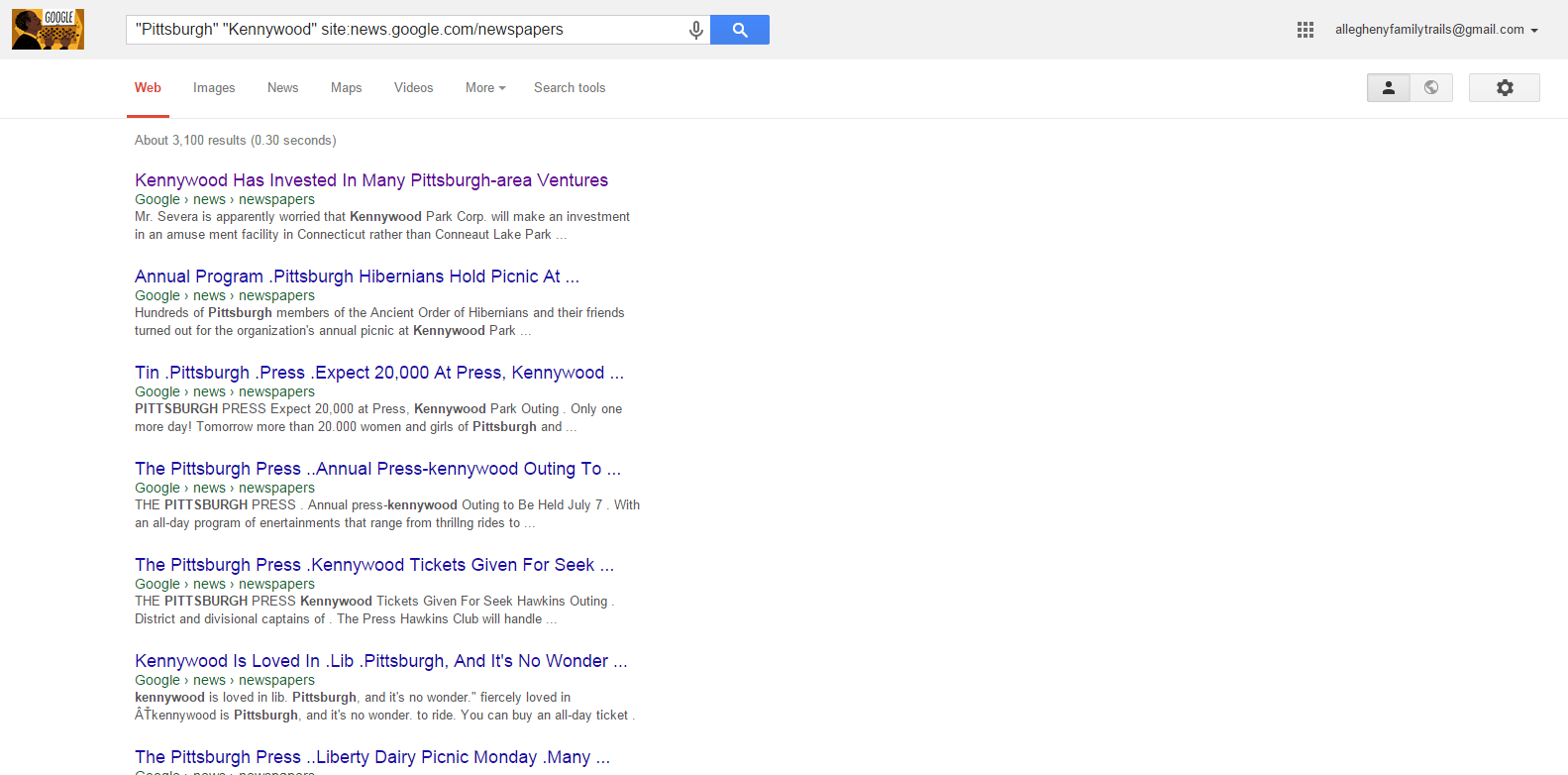






1 comment:
Thank you soooo much, this is absolutely fabulous!!! I hate Google News Archive because it's so frustrating to use compared to GenealogyBank, but Google has all of the Beaver County newspapers as well as Pittsburgh ones. I will re-read this post a couple of times for sure!!!
Post a Comment