First, we are starting with familysearch.org at https://familysearch.org/search
Now, I am at the search familysearch records at screen with Discover Your Family History.
The person I am going to search is Andrew Byerly.
Then typing in the name, Andrew Byerly. I click on the Search button.
I now have 864 results. Now I want to narrow down my matches. I check the box Birthplace. Which now gives me 11 matches.
I can now go back to the search screen. Type in Andrew Byerly. Then typing in Allegheny County, Pennsylvania in the Birthplace Box. Be sure to click and CHECK the little box on Birthplace to exact matches.
Click the search button, and then the results are the choices I have to determine which is correct for Andrew Byerly.
So, now I want to click on Andrew Byerly.
Now I have found the information I wish to use on a tree on ancestry.com.
For instructional purposes, I am using this information to Start a new tree.
Clicking on + Add new person.
When filling in any information. Ancestry.com has an auto-fill in system. If you type in the name of a City or State followed by a comma, it will bring up the correct possible locations. My suggestion is DO NOT add in Street or Hospital Names. It defeats the auto-fill system, and it defeats your purposes when trying to search for information on ancestry.com. Also do NOT use spaces.
That also is self defeating on the ancestry.com system.
Click the Continue button, I am now back to the Pedigree view.
That also is self defeating on the ancestry.com system.
Click the Continue button, I am now back to the Pedigree view.
Now, click on Add Father. Filling in Andrew Byerly's father's name, Philip Byerly.
I click the Continue button. Now since this is a new tree. I have to name the tree, and decide if I want this to be a public member tree or a private tree. Please check if you want a public or private tree. This is a personal decision for users.
Now I am back to pedigree view.
Okay, now I can switch from the pedigree view to family view.
I click on Pedigree and change to Family View. My preference is the familyview. It enables yout to see mistakes such as duplicate people for the same name.
Now click + Add Mother. Now, filling in Martha Byerly. I added a notation of nmn.
For myself, it is nmn = no maiden name.
Just as some may fill in the married name followed by nee, and then the maiden name.
For myself, it is nmn = no maiden name.
Just as some may fill in the married name followed by nee, and then the maiden name.
Now, using the mouse, hovering over the image of Andrew Byerly, it will bring up a pop-up that looks like a mini card file. It will enable you to view profile, edit, or search records. I want to view his profile. I click on view profile.
Now I am inside the profile of Andrew Byerly.
Now clicking on birth, I can proceed to add in the information to create the citation.
Now, click on + Add a new Source Citation.
Now going back to the original record on familysearch.org for Andrew Byerly, I now scroll over and copy the Source Citation at the bottom of the page where it says "Citing this record".
Now, I paste the Source Citation from the record for Andrew Byerly on # 2.
I also paste it into Other Information for reference.
I also have copied the web address from the record for Andrew Byerly on familysearch.org and pasted it into Web Address box.
Now I need to click on create a new source.
Then, I copy and paste the following from the Source Citation from familysearch.org "Pennsylvania, Births and Christenings, 1709-1950"
Now I am at Create a New Source.
And use that as the Source Information pasting it into the Title (required)
Now, I have created the Source Citation Information for Andrew Byerly for "Pennsylvania, Births and Christenings, 1709-1950".
Now, I have created the Source Citation Information for Andrew Byerly.
Now, if I have any other ancestors in my tree and find they also have records listed in "Pennsylvania, Births and Christenings, 1709-1950". This is now listed in my source library in the drop-down menu.
Now I click the Save Source Citation button.
At the bottom of the page, you will see the Birth Source Citations.
If done properly, the inside of the profile will look like this, and has created a hyperlink to the Source Record on familysearch.org.
Once, done, for each and every record source from familysearch.org that you want to save to your tree on ancestry.com. Just, repeat this process. It becomes simple, easy, and a breeze as you do more and more. But, for each different Record Collection, you have to create a new source, until you have created a library of sources from familsearch.org. Then when you click on Select a Source, it will have a drop down menu to choose from. Now, instead of trying to remember where you found that record on familysearch. It is preserved on your tree. Others who are researching, and actually look at profiles will see where you found the records, and the source, and by clicking on the hyperlink which will redirect you to a new tab, and the original record on familysearch.
I hope this simple and easy step-by-step tutorial will help guide you along the way. If you have problems, send me an email.
For more information
From ancestry.com: What is a Source?
From familysearch.org: https://familysearch.org/learn/wiki/en/Citing_Online_Sources
For more information
From ancestry.com: What is a Source?
From familysearch.org: https://familysearch.org/learn/wiki/en/Citing_Online_Sources
How to Create Source Citations for the FamilySearch Family Tree:
https://familysearch.org/learn/wiki/en/How_to_Create_Source_Citations_for_the_FamilySearch_Family_Tree
I will do a continuation of this in my next article: Editing: a source citation and creating a source repository on your tree on ancestry.com.
From
From
Allegheny Ancestry & Genealogical Trails.













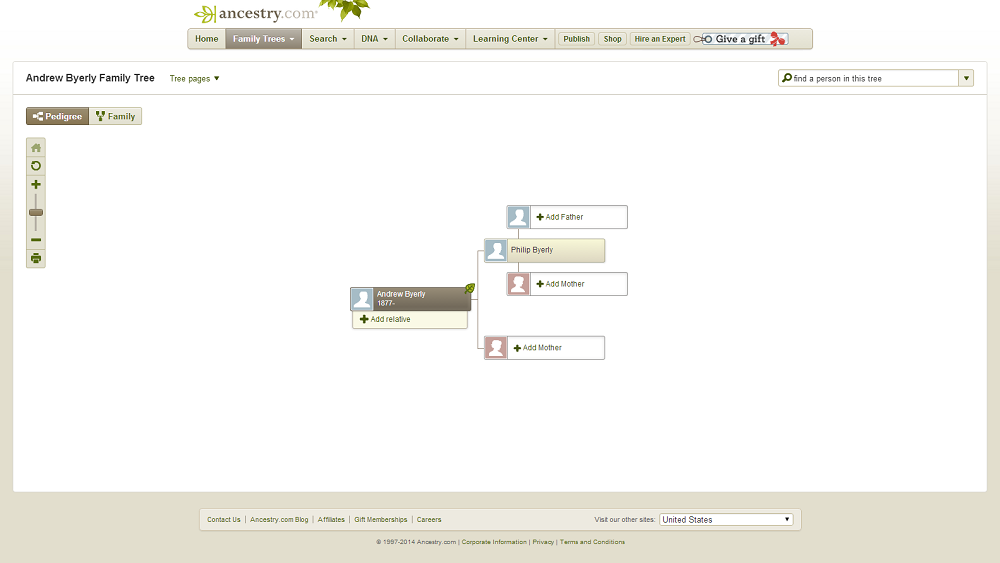
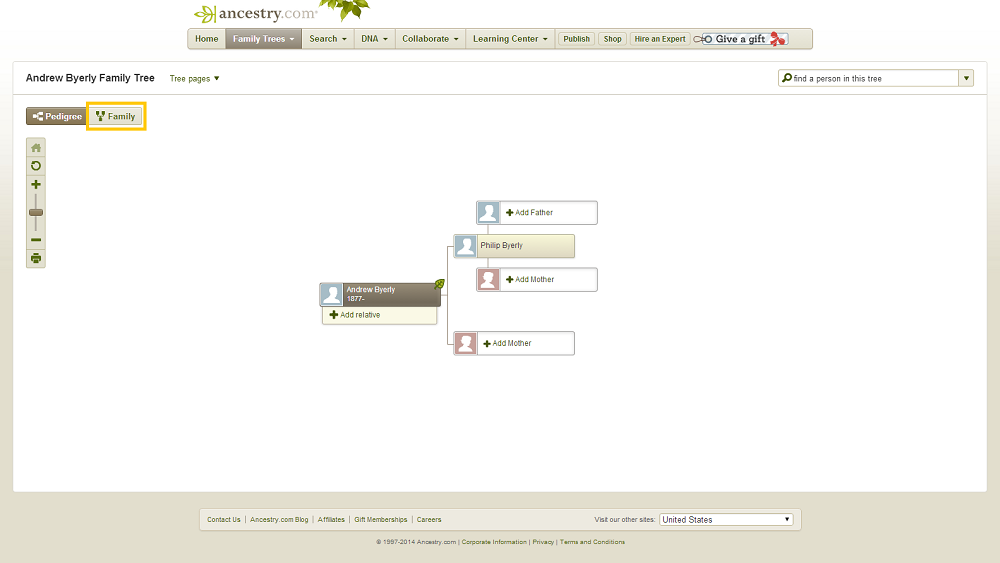













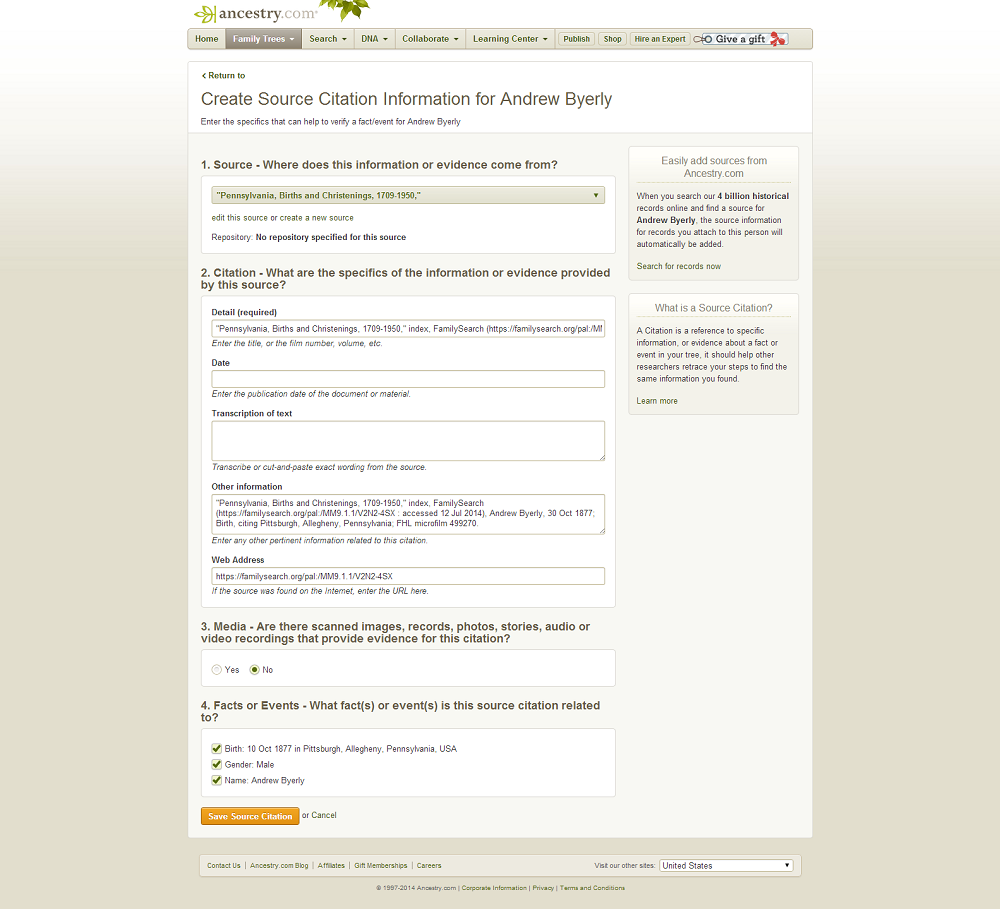









Excellent post! Informative and useful.
ReplyDeleteThanks,
Diane